Finding and Changing the PIN of your Voicemail Box
Finding and Changing the PIN of your Voicemail Box
You can find and modify your voicemail PIN in the SERVICE – TELEPHONY section of your customer area.
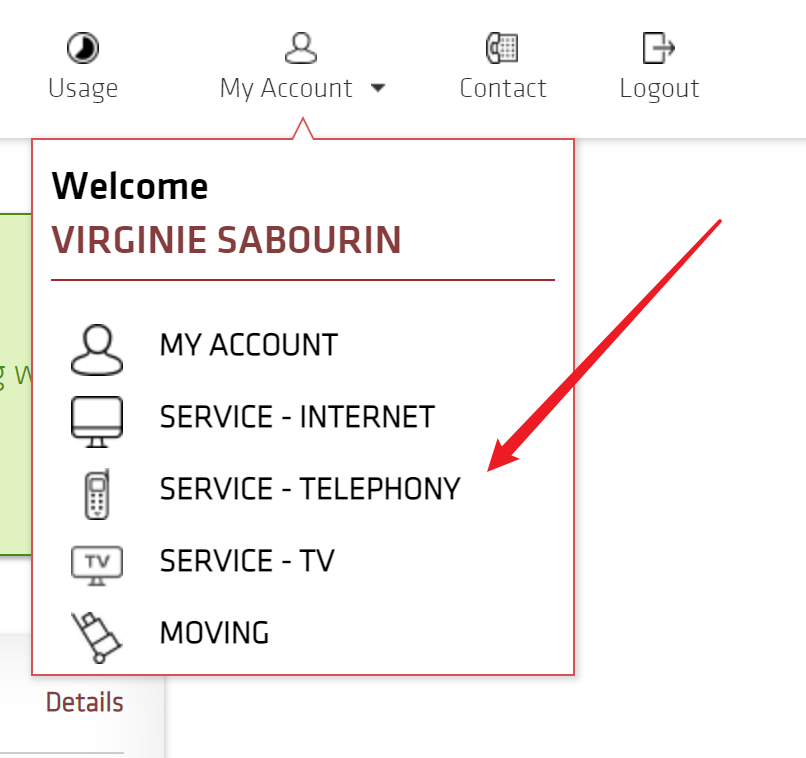
Change the PIN of your voicemail box
At the bottom of the page you will find the “Voicemail” section. Click on the phone number associated with the voicemail box you wish to modify.

Then select the “Change my PIN” option to access the form.
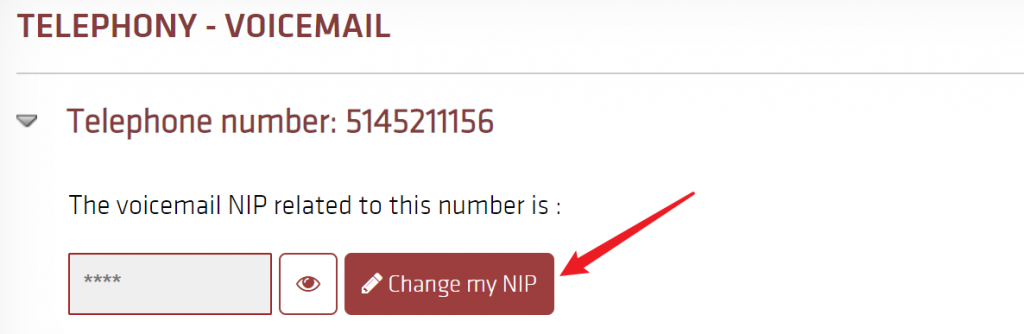
You will then be prompted to validate your current pin, select your new PIN, and enter your account password. Click “OK” to apply the change.
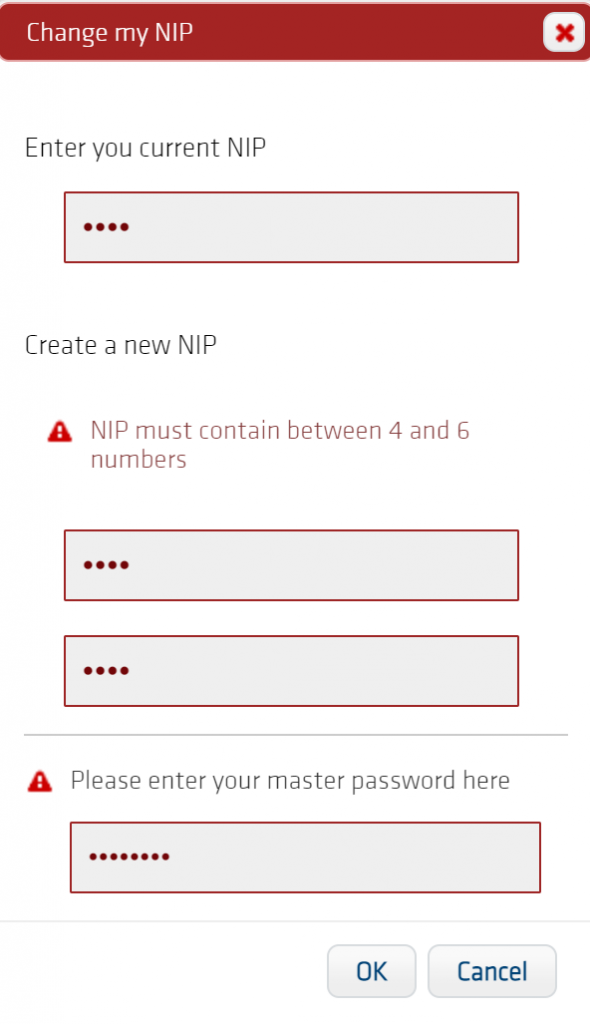
A confirmation message will appear on the screen.
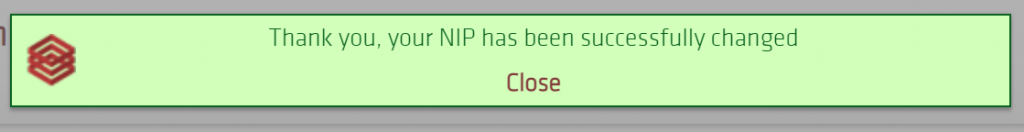
Find your voicemail PIN
If you do not remember your voicemail PIN, select the “Cancel” option, click on the “Uncover PIN” icon and enter your account password to view it.
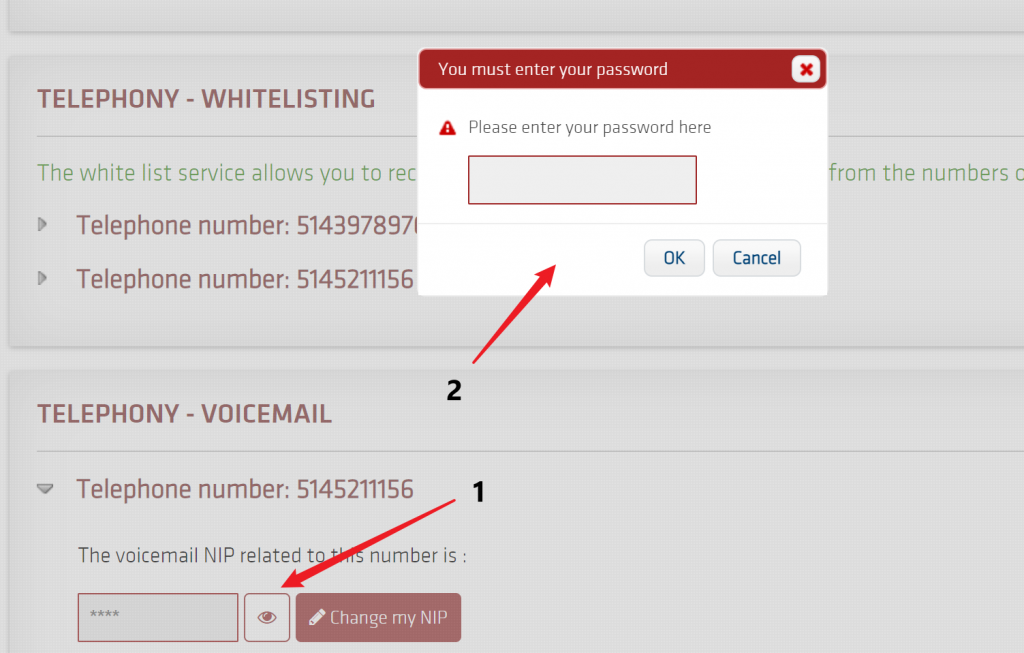
Your current PIN will be unmasked.
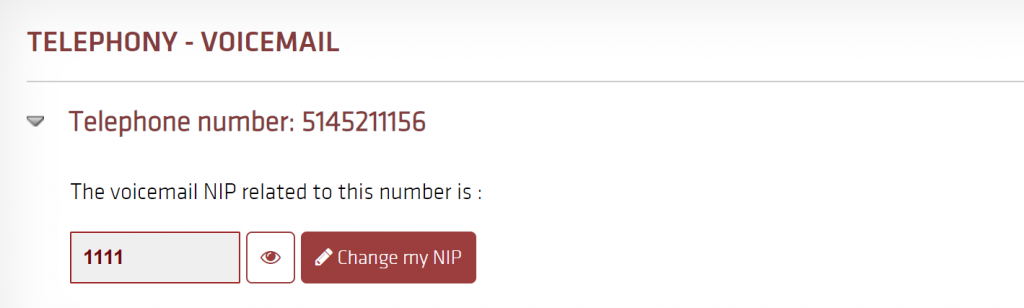
EBOX Internet you want it?
Sign up now

