I need a breakdown of my invoice
Understanding your bill
To fully understand your bill, it is important to know how to decipher the elements that are included in it. Let’s start by observing the header:
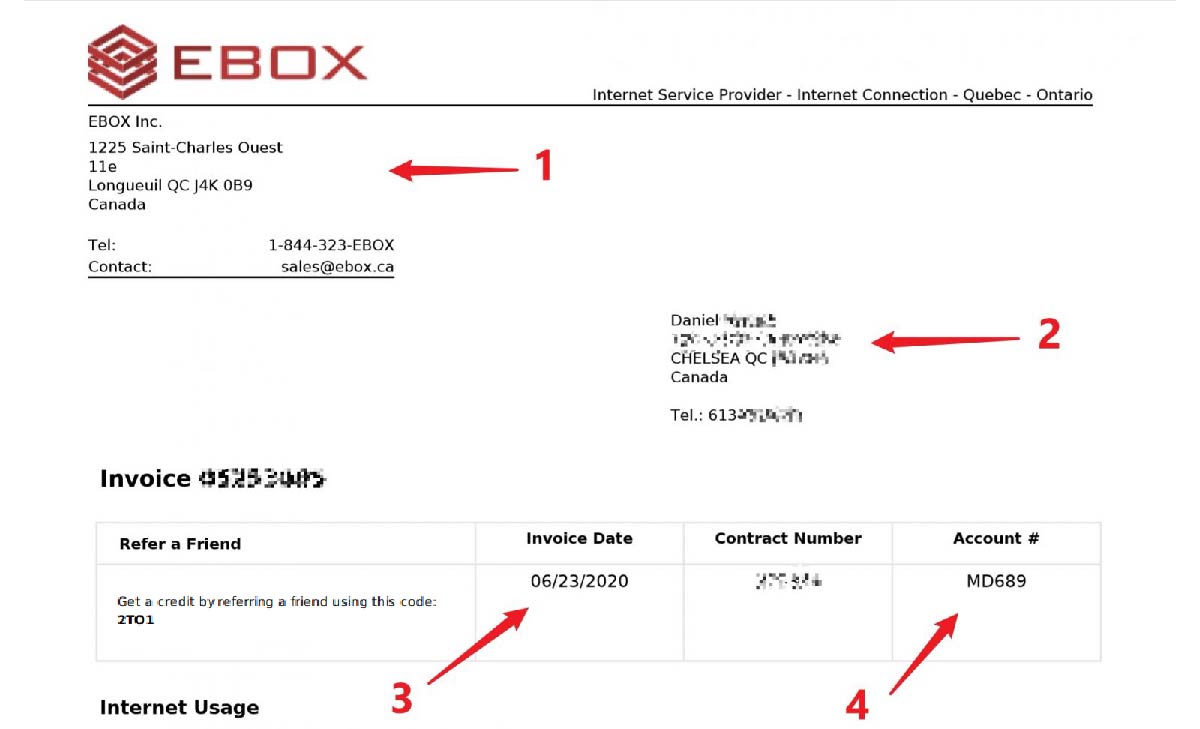
1. EBOX contact information
The EBOX head office address, contact number and email address are displayed at the top of your bill.
2. Your contact information
Make sure your contact information is up to date. Please notify us of any inconsistency or change immediately.
3. Bill date
This date represents the date the invoice was filed.
4. Your client code
Your client code is made up of a series of letters and numbers. When you contact EBOX, it’s quicker to identify yourself by providing it.
Let’s continue:
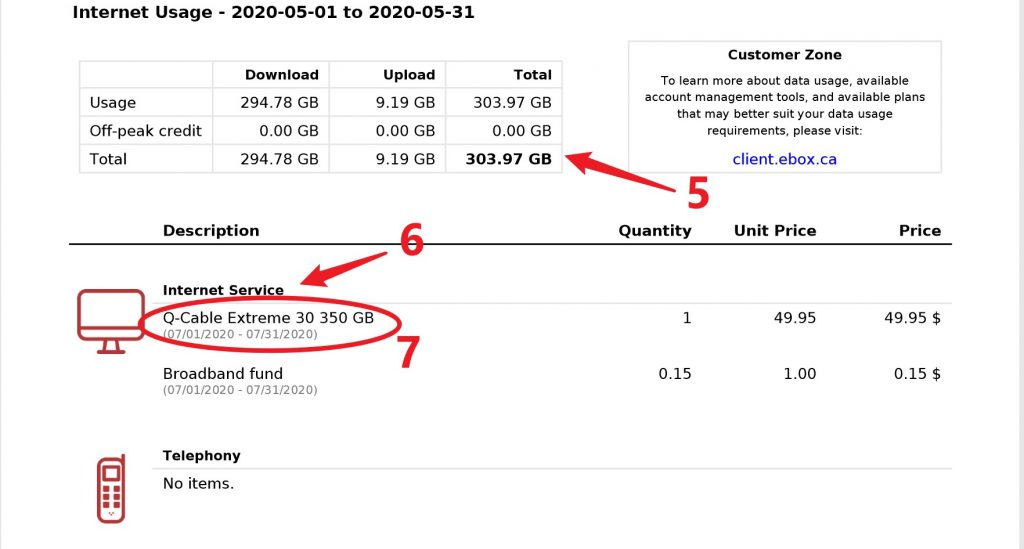
5. Your internet consumption
Here you will find an overview of your consumption for the billing period of your invoice. Refer to the bold value to find out the total amount of Gb consumed during the month.
6. Your services
Each service is detailed in its own category (TV, Internet and Phone). Under the product name is the dates taken into account to calculate the total amount to be paid for this service.
7. Your billing period
If you’ve changed your plan or added a service, be sure to check the dates listed here. Because of the prepaid nature of EBOX services, changing or adding a service can generate a prorated invoice. It is therefore possible that you will be charged for a higher amount since a greater period of time is included in the calculation.

8. Discounts and credits
Multi-product credits, combination discounts and referral rebates will be compiled in this section. All values are negative to represent a subtraction from the price of the services shown above.
9. Totals
The tax-free balance, total taxes applied, your previous balance and payments already applied to your account for the billing period are shown in this section.
10. Balance payable and deadline
Be sure to pay the balance before the specified date to avoid a suspension or disconnection of your services. If you subscribe to automatic payments, we will remind you of the payment date in this portion of your invoice
Others
If you rent equipment with EBOX, you may see another category titled Others. Your rentals and their prices will be listed in this section of your bill
EBOX Internet you want it?
Sign up now




