How do I activate my channels?
Activating your channels
To start using the EBOX TV service, login to your customer zone to activate your channels . The process is simple: the option to activate channels is highlighted on the home page.
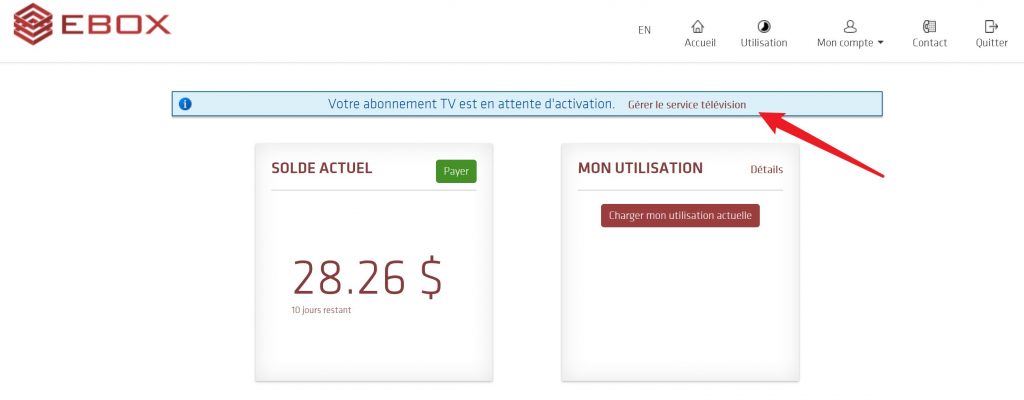
Click on Activate now.

Activating your channels allows you to access the EBOX TV app. Please activate your channels as soon as the internet service is installed. You will start getting billed for the TV service on the date of your internet installation.
It is important not to activate your channels before your internet service is installed to avoid being billed for a service that you cannot access.
Conversely, if you do not activate your channels manually within 21 days of ordering the EBOX TV service, your channels will be activated by the system.
EBOX Internet you want it?
Sign up now




