Moving My EBOX Services
Moving your EBOX services
You can now request a change of address in the My account tab of the customer zone. This process can be completed in a few easy steps and only takes a few minutes to complete. If you wish to move and also change your internet plan, your tv plan or your phone plan, you will need to submit the requests to modify your services separately.
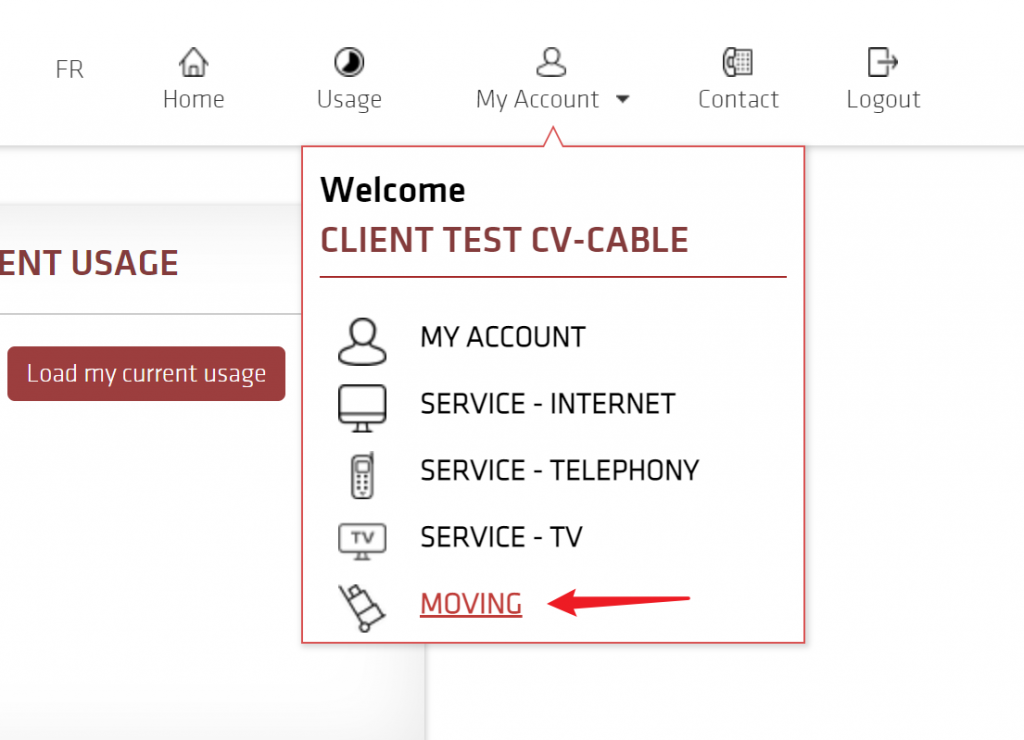
Before we begin
Frequently asked questions
When should I plan my move?
It is best to notify us of a move at least 14 days before you move. If you plan to move during high season, that is to say in summer, it is advisable to notify us of your move as soon as possible since installation times may be longer given the high demand.
How much does a move cost?
Moving is currently free!
How long does it take?
The installation timeline for a move is approximately 7 days. This timeline is provided as an estimate and is subject to change depending on demand.
Is a technician’s visit necessary?
Yes, a technician visit is usually necessary.
I’m moving to another province. Can I move my services online?
At the moment, moves to another province can’t be completed online. Just give us a call at 1-844-323-3269, and our team will be happy to help you take care of your move.
Moving in 3 easy steps
Step 1
Address qualification
To begin, you’ll need to qualify your new address. This step is used to determine if the type of technology to which you are currently subscribed is available at your new address. Enter your new address in the New address field. Please make sure to select the correct apartment number, if applicable.
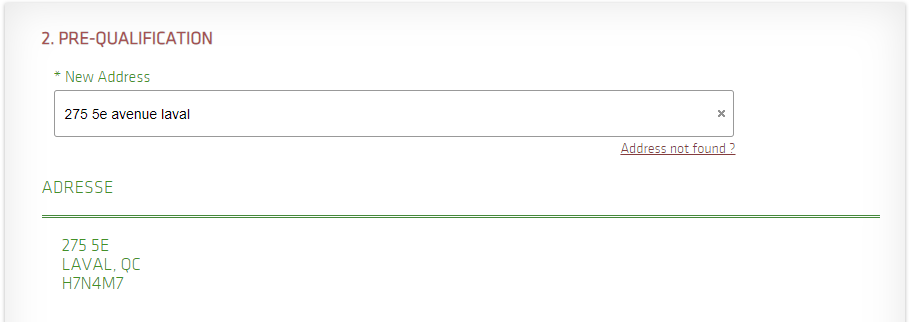
You will then be prompted to verify that the new address you have chosen is correct. If your new address has an apartment or unit number, be sure to add it in the Apt section. If there is no unit number, check the None box.
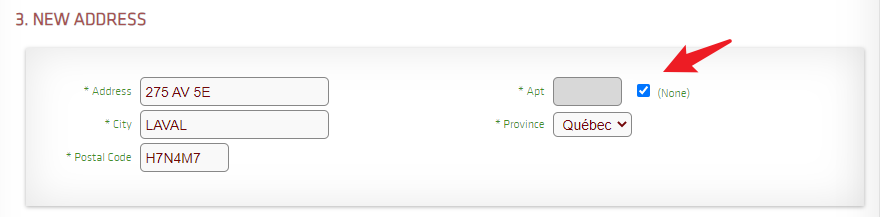
Then, select the type of address. If you are moving into a house, apartment, condo or any other type of private property, select the Residential box. If you are moving your services to a commercial space, store, office or other place of business, select the Commercial option.
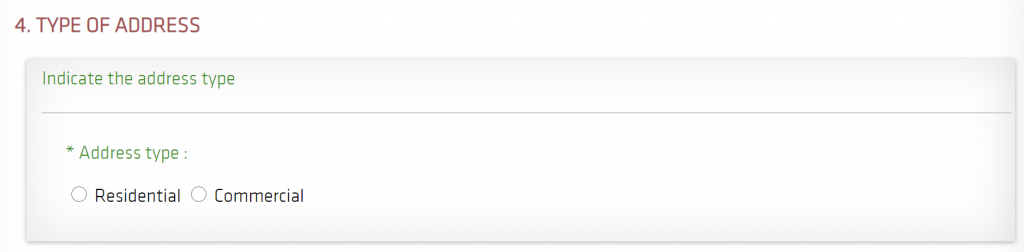
Step 2
Select the moving date
Indicate the date of your move in the box provided by clicking on the calendar icon. Your moving date is the date on which you will be ready to receive a visit from a technician at the new address. Then, indicate the preferred disconnection date at your current address. We will make sure to disconnect your EBOX services on this date.
A service installation can only be done at your new address once the service at your current address is disconnected. Unfortunately, it is not possible to have active services at both addresses at the same time.
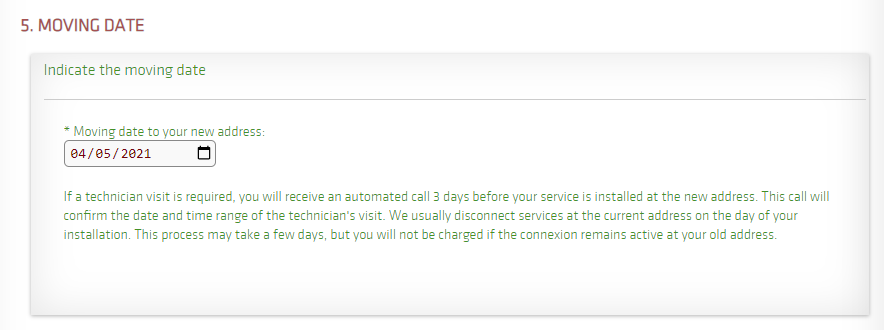
Step 3
Providing your availabilities and submitting the form
You may now select the installation times that suit you. Note that a person 18 years of age or over must be on site for the entire duration of the time slot that will be allocated to you for the technician visit. If you are available at all times, you can click the All option to select all the time slots at once. In the Additional Note section, you can enter the doorbell number, the access code, that the doorbell does not work, etc. This information is relayed to the technician. When you have finished, click Next.
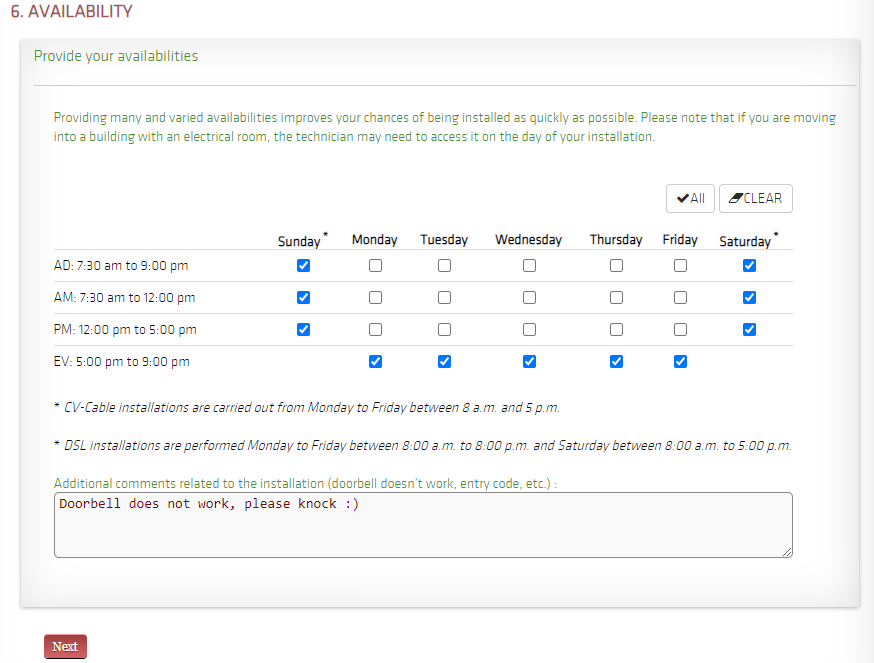
Click Next and Continue
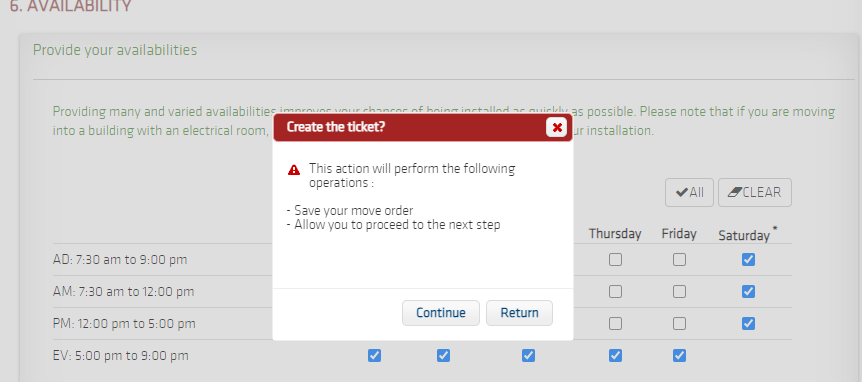
The moving costs, if there are any, will appear on the screen. If you submit the form, the fees will be added to your next invoice. Please check the box to accept the fees and enter your customer zone password in the designated field to validate your consent. To send us your request, click Submit.
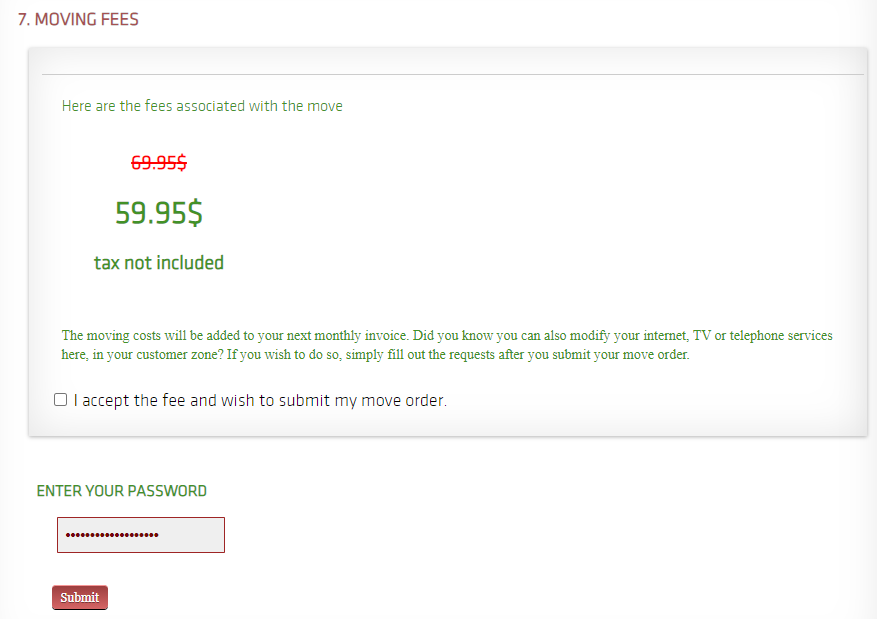
We will email you a few days before your scheduled installation date to inform you of the date and timeframe of the technician visit.
Important: If you are subscribed to fibre internet, you will need to leave your ONT (fibre modem) at your old address. The technician will provide you with a new ONT on the day of your installation. However, you will need to bring the rest of your equipment (router, VoIP adapter, EBOX TV) with you.
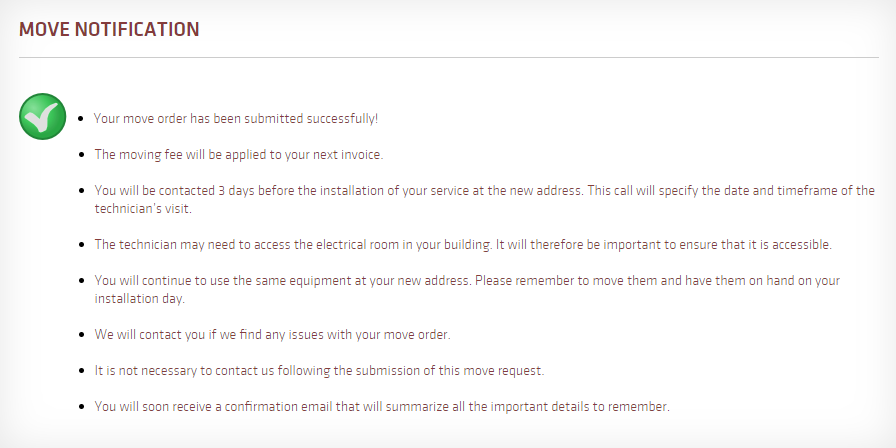
EBOX Internet you want it?
Sign up now




